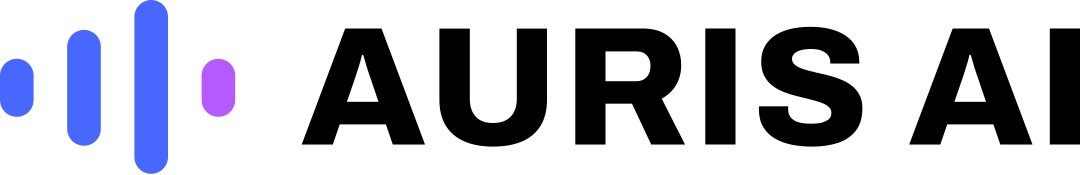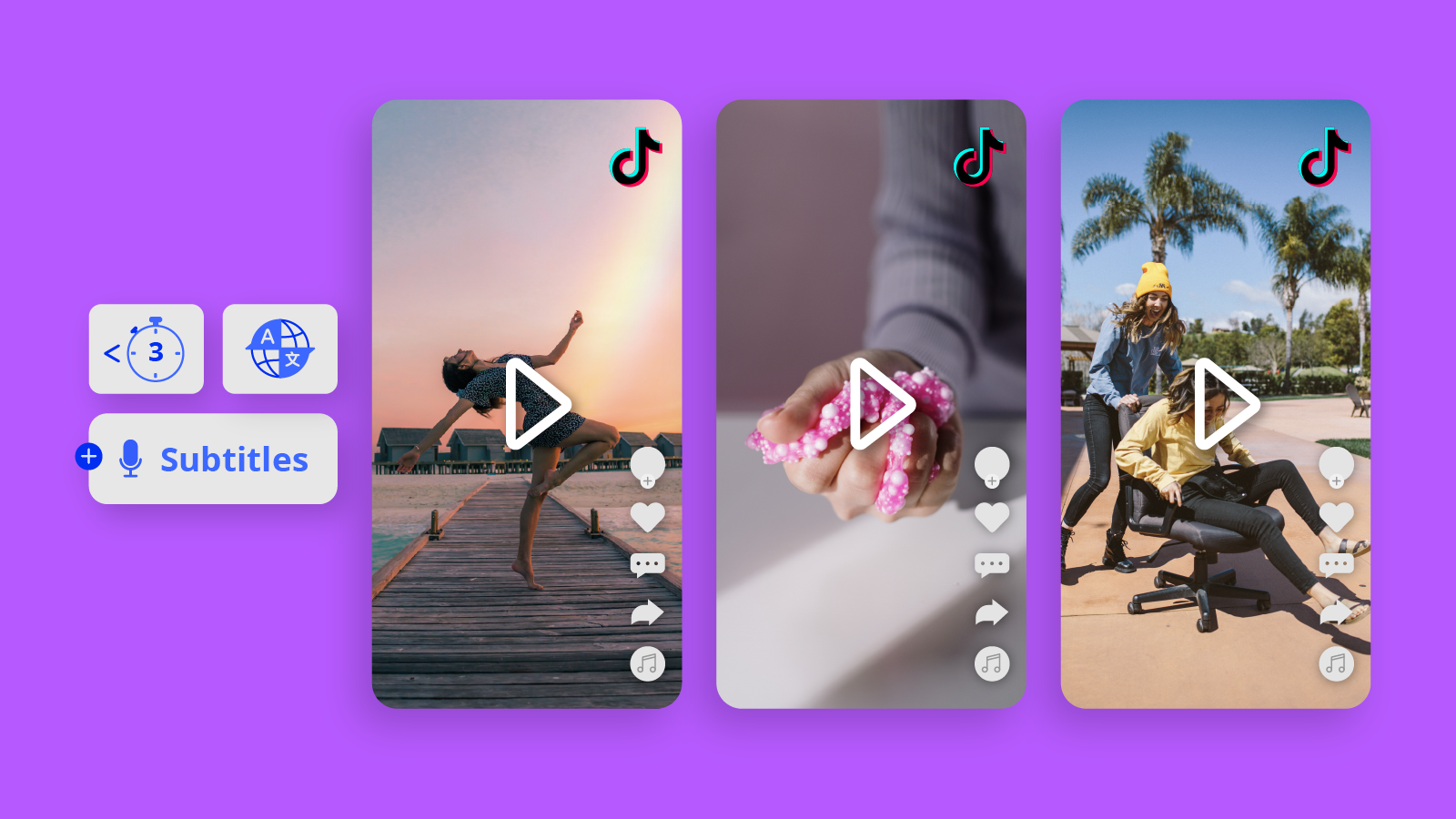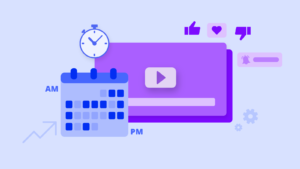TikTok has over 750 million users worldwide. It makes it the fastest-growing media platform and many content creators and companies are taking creating content on TikTok to build their brand. As a video-based platform, TikTok has several requirements for optimal viewing on their platform. Following their guidelines ensures your video posts are clear and attractive to your viewers.
Here is a breakdown of what you need to know about the ideal TikTok video dimensions.
What Is the Maximum Size of a TikTok Video
| TikTok video size and dimensions | 1080×1920 |
| Canvas size | 1080×1920 |
| Max file size for a TikTok video in the newsfeed | 72MB on Android and 287.76MB for iOS devices |
| Max file size for an ad video | 500MB |
| Ideal file format for TikTok video | .MP4 for Android and . MOV for iOS devices |
| Ideal length for a TikTok video | Below 3 minutes |
| File format for TikTok Ads | MP4, MOV, GIF and AVI |
The best size for a TikTok video depends on the device you use to record or interact with the platform.
1080 by 1920 pixels is the standard video quality for a mobile device. It is also the best size for a TikTok video recorded and viewed on a smartphone. All videos recorded on TikTok automatically resize to these dimensions. If you use a different recording device, resize your recording with an online video editor or the Intelligent Optimization Tool on Tiktok.
Until 2021, TikTok was only available as a mobile device app. It then introduced a web app. Videos on the web version are 720 by 1280 pixels or higher.
What Is the Ideal Length of a TikTok Video
The ideal length of a TikTok video is below three minutes. They are short enough to capture people’s attention and ensure complete consumption. The longer the video, the more likely your audience will not watch it fully. TikTok algorithms prefer shorter videos to longer ones, and the average length of videos on TikTok currently stands at 15 seconds.
If you are recording on Tiktok, you can only capture three minutes of content. However, if you are uploading from your gallery, you can post a 10-minute video.
Keep Your TikTok Videos Engaging
One of the most important thing to stay relevant and engaging on TikTok is by keeping up with its trends. As a user-generated content platform, billions of videos are uploaded everyday, and new trends pop up all the time. Spend more time on TikTok and be up to date on the latest music and trends and you’ll easily inspired to do a version of your own.
Many podcasters and long form content creators also like uploading bite-sized content to find their own audience and keep them engaged.
Adding subtitles and captions to your content to get more attention from your viewers or to give additional information, especially for users who are not able to listen to the audio. While TikTok has an auto-captioning function, you may also try out Auris AI where you can automatically generate subtitles for your videos in seconds.
Creating TikTok Video Ads
Brands and content creators have two ad options on TikTok. Newsfeed video ads and in-feed video ads. You must meet all the video requirements for your ads to display and be successful.
In-feed video ads are the most common. They show in other videos. Therefore, more people view them. It must include a brand name, an ad description, and an image. For better results, the advertisement should feel like organic content. Short videos, five to fifteen seconds long, are ideal for in-feed video ads.
Summary of in-feed video ads specification
| Video resolution | 720x1280px, 640x640px |
| File Type | MP4, MPEG, MOV, or AVI |
| File size maximum | 500 MB |
| Length of ad | 5 to 16 seconds |
Unlike in-feed videos, newsfeed ads are easy to identify as you scroll through the platform. They have all the specifications of the in-feed video ads.
Best File Format for TikTok Videos
TikTok prefers vertical or portrait format for its videos. Horizontal or landscape videos are blocked. You can only hear the background audio without viewing capability. Further, the videos should be .MP4 or .MOV for iOS users.
With these tips, you can grow your TikTok profile. It is best to use TikTok tools to get the ideal video size and quality. Use Auris AI to create gripping captions to get more followers and to produce engaging videos.
If you’re looking to expand your audience with other social media channels, check out our guides here: