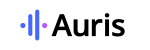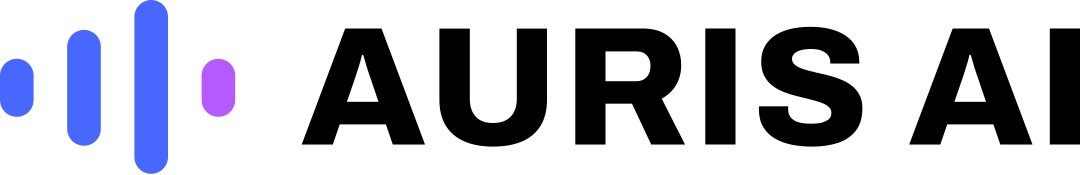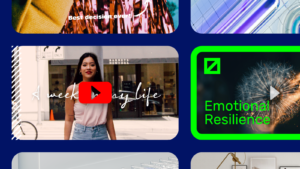Instagram image sizes are constantly changing to keep up with the latest trends. Content creators and marketing managers need to keep up with the latest trends and adopt the best practices. This starts with making sure you are creating content of the right sizes. Here is your ultimate guide to Instagram images sizes you’ll need to follow for 2023.
Instagram image sizes at a glance
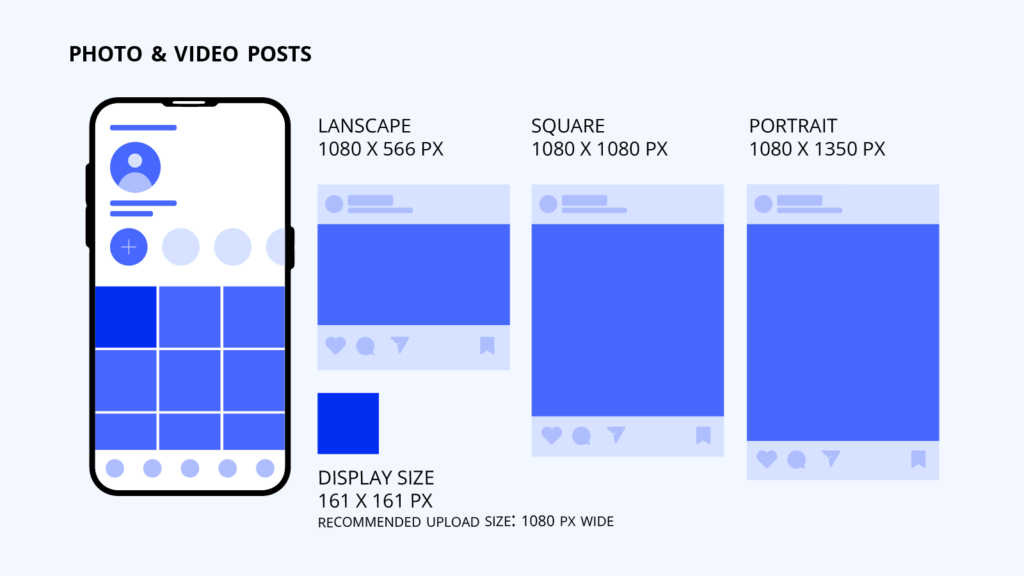
Instagram Feed Post Sizes:
- Portrait: 1080 x 1350 pixels
- Square: 1080 x 1080 pixels
- Landscape: 1080 x 566 pixels
- Aspect ratios: Between 1.91:1 and 4:5
- Best practice: Width of 1080 pixels, height of 1350 pixels. This helps you to take up more space on the screen, with a higher chance of gaining your audience’s attention!
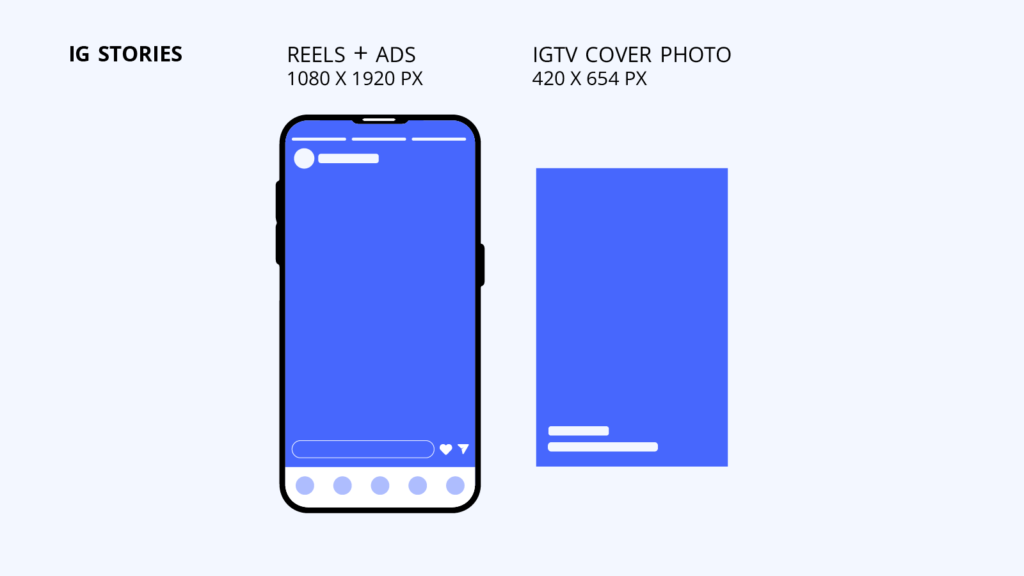
Instagram Stories Size: 1080 x 1920 pixels
Instagram Reels Size: 1080 x 1920 pixels
- Reel thumbnails are cropped to a 1:1 aspect ratio in your profile feed, and a 4:5 image in the home feed.
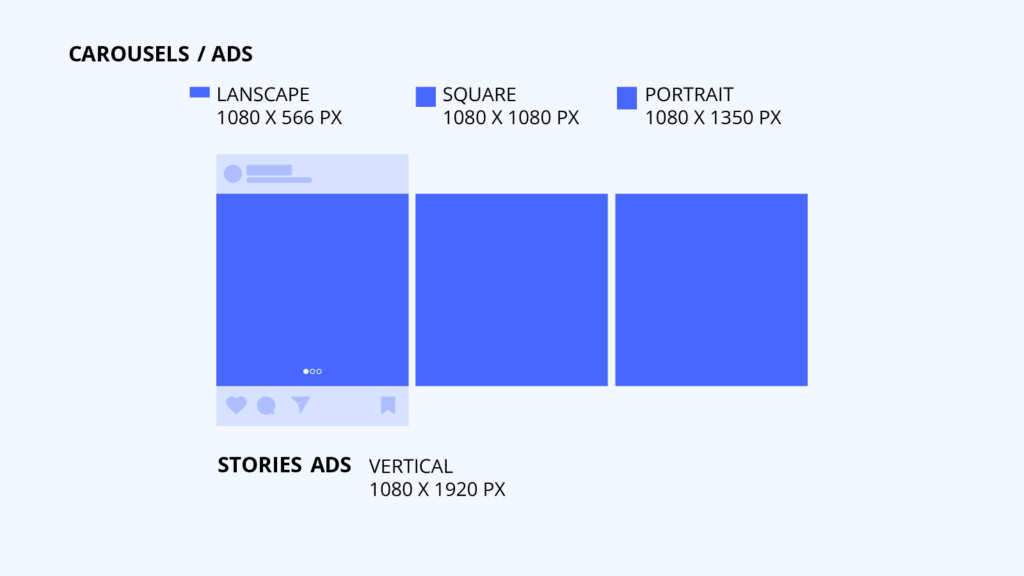
Instagram carousel image sizes:
- Portrait: 1080 x 1350 pixels
- Square: 1080 x 1080 pixels
- Landscape: 1080 x 566 pixels
- Aspect ratios: vertical (4:5), square (1:1), landscape (1.91:1)
Instagram ads image sizes:
- Square: 1080 x 1080 pixels
- Landscape: 1080 x 566 pixels
- Minimum width: 320 pixels
- Maximum width: 1080 pixels
- Supported aspect ratios: Between 1.91:1 and 4:5
Instagram Profile Picture Size: 320 x 320 pixels
- Instagram profile photos are displayed as a circle.
- Leave some space in the corners such that the elements you want included in the profile photo don’t get cropped out.
Produce even better quality content with captions
Apart from making sure your content is in the correct size and aspect ratio, there are many other ways to increase the quality of your content. One of which is to add captions or subtitles to your videos.
Content creators who equip their videos with subtitles and automatic translation for their non-English speaking audience tend to see better engagement with their content. You can easily do so by using Auris AI, which automatically generates subtitles and translations for your videos. All users get 30 free subtitling minutes every month, so sign up now to give it a try!
Looking to expand your audience and reach with other social media channels? Check out our guides below: