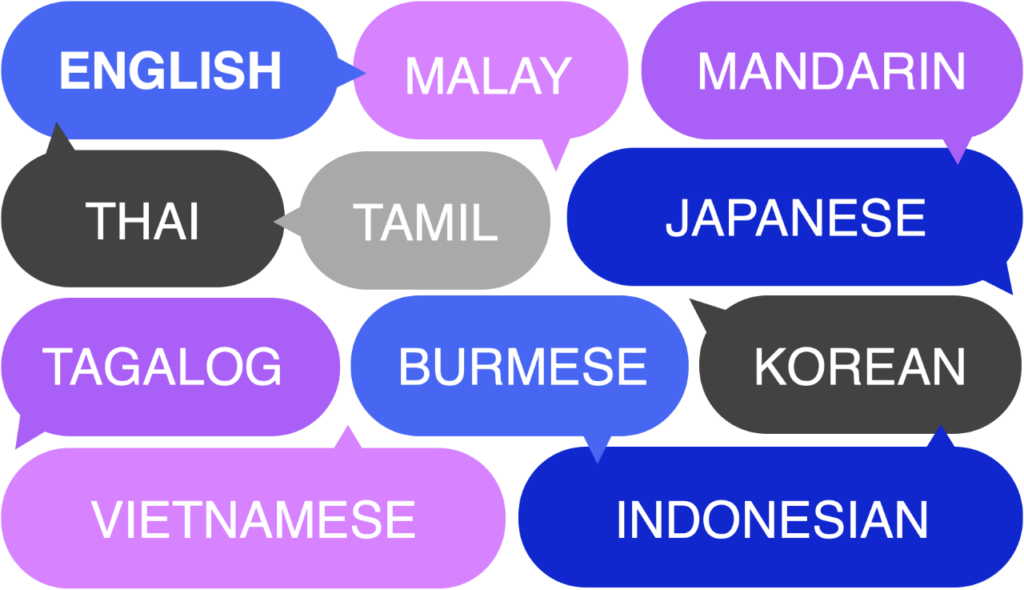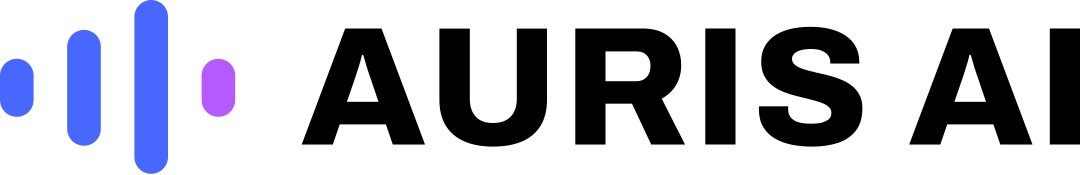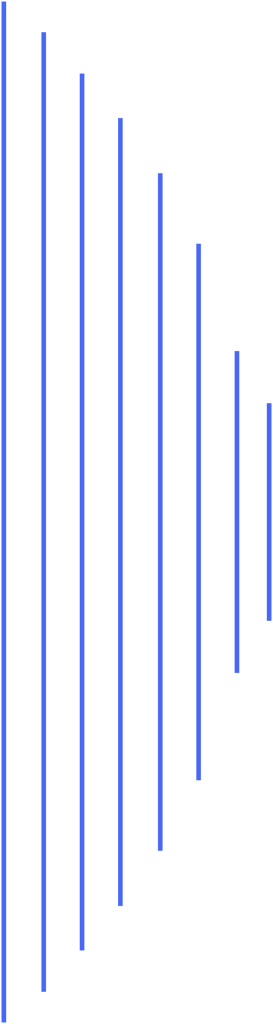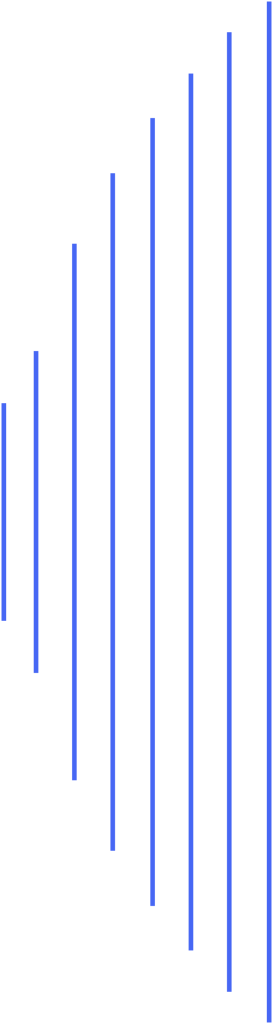Add dual language subtitles
Generate automatic captions instantly and add subtitles in multiple languages to videos with Auris AI!
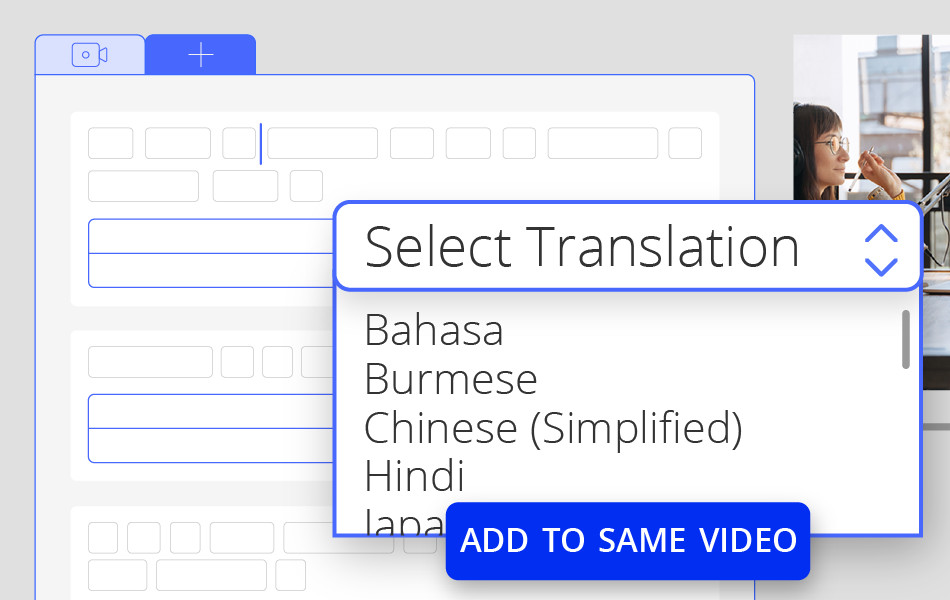
How to add dual language subtitles on Auris AI
Step 1
Select your file’s audio language.
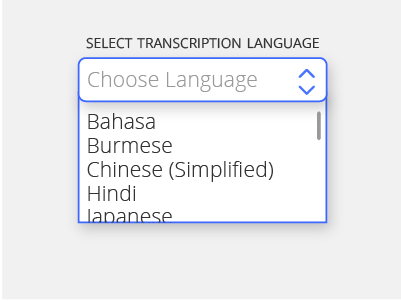
Step 2
Click on the “+” next to your current language tab.
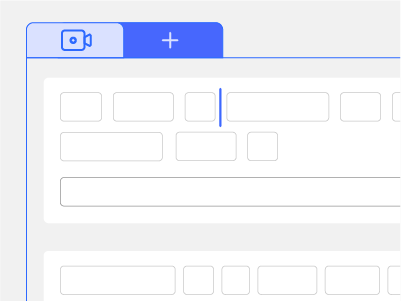
Step 3
Under translation display option, select “Add to same video”.

Step 4
For best automatic translation, make sure every line is clear and has been checked.
Click “Apply”.
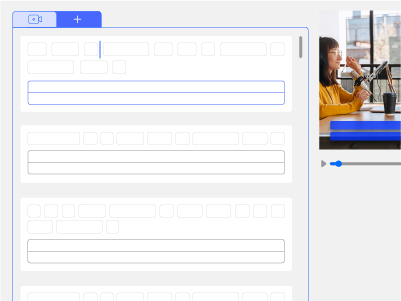
Benefits of adding dual language subtitles
1. Reach a wider audience
Help certain members of your audience, such as the hard-of-hearing, understand the uploaded content better. Reach more fans with subtitles in mulitple lanugages.
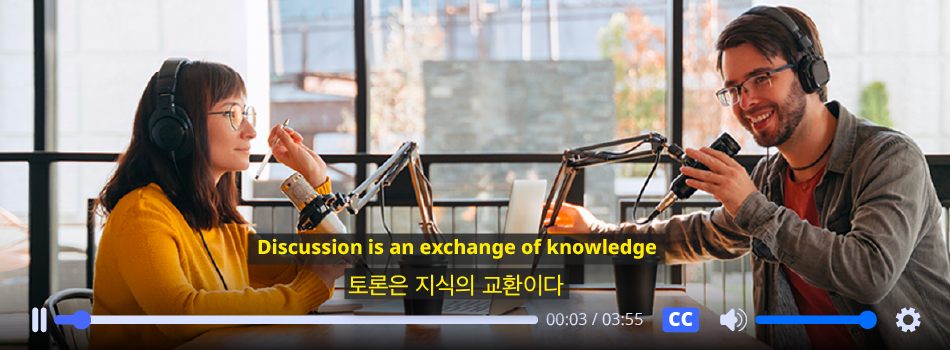
2. Make your content more accessible to students
Language learners benefit from your videos when you add dual language subtitles in their native language and the language they are learning.

3. Penetrate multilingual markets
Reach an entirely new market when you cater to the different languages that citizens in a particular country are familiar with.