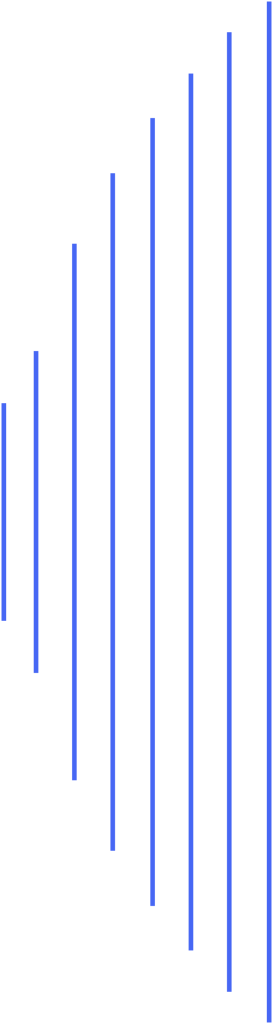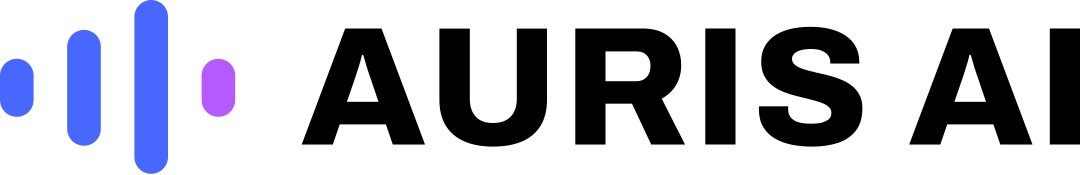Transcribe Audio
Convert audio to text and edit transcripts instantly with Auris AI!
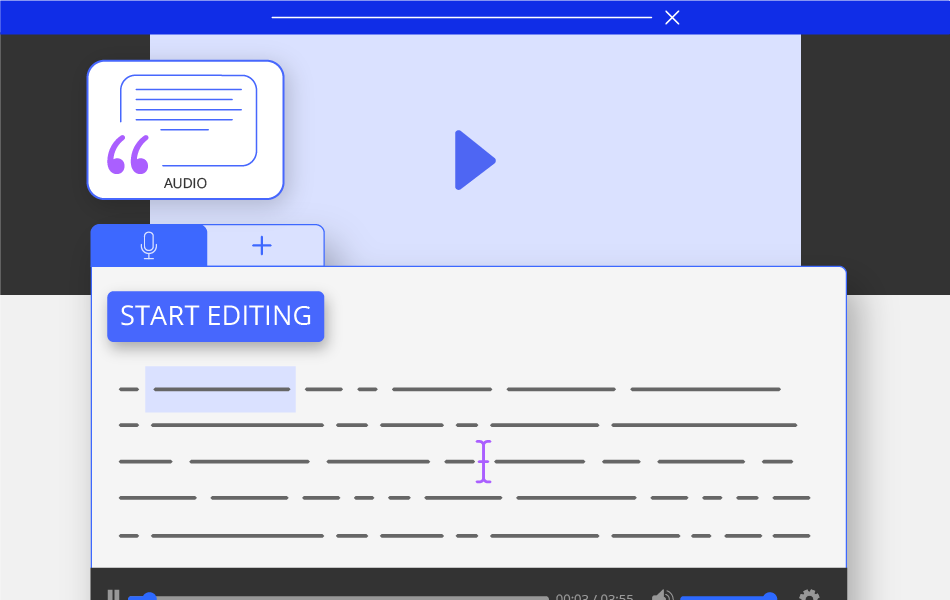
How to transcribe audio on Auris AI
Step 1
Select the file’s audio language for automatic transcription.
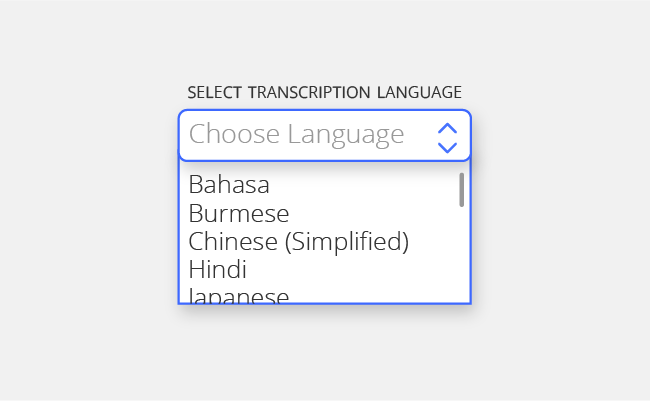
Step 2
Click ‘upload’.
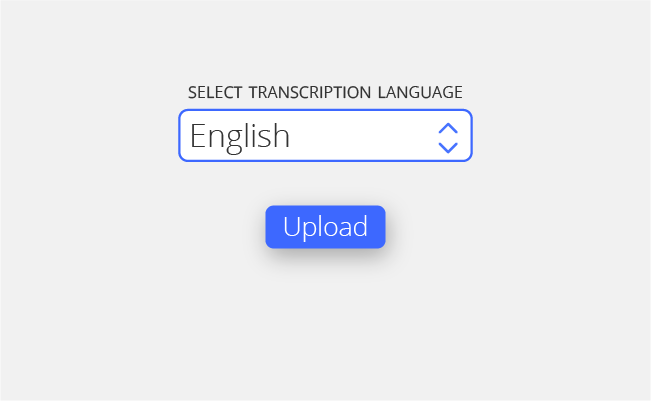
Step 3
After the dashboard has been refreshed, click on your uploaded file.
The transcript will appear. Now, you can start editing!
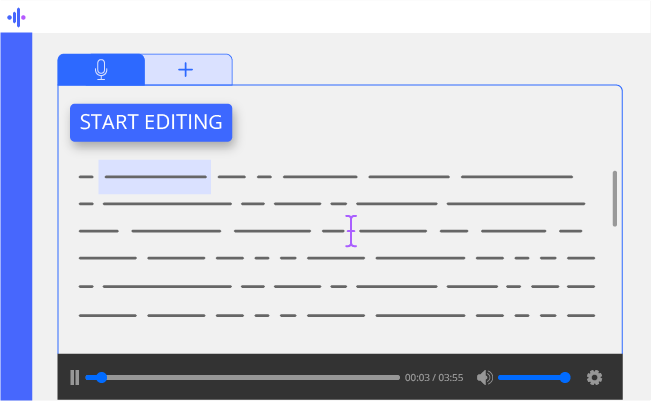
Benefits of transcribing audio
1. Reach a wider audience
Gain more fans and subscribers when you provide transcripts of your videos and podcasts. This can facilitate the understanding of certain members of your audience, such as the hard-of-hearing.

2. Improve SEO
Increase your online presence and boost your website’s SEO by making available transcripts of audio recordings and/or videos in different languages.
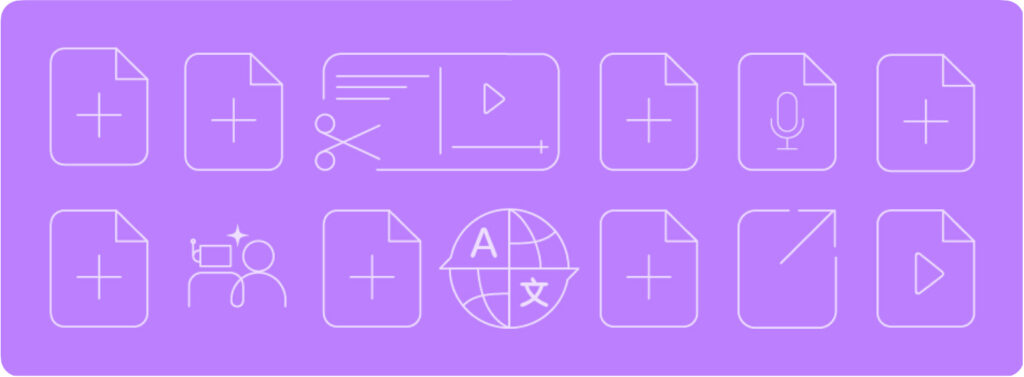
3. Save time and cost
Upload audio from recorded calls to meetings and convert audio to text for FREE or add subtitles to a video INSTANTLY!

Our Expertise
Auris AI speaks your language globally
Bahasa
French
Javanese
Punjabi
Telugu
日本语
German
Kannada
Russian
Thai

한국어
Dutch

Burmese
Gujarati
Khmer
Spanish
Vietnamese
English
Hindi
Malay
Sundanese

中文 (简体)
Filipino/Tagalog
Italian
Portuguese
Tamil
中文 (繁体)
Got feedback?
Get rewarded when you give quality responses!*
*Terms & conditions apply.

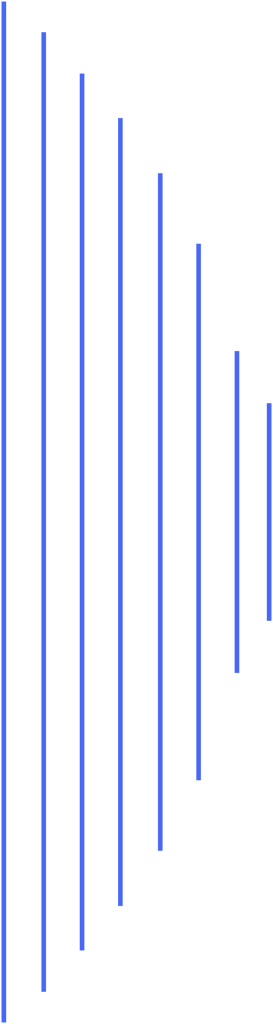
Powered by AI
Assisted by language professionals
Trusted by global clients