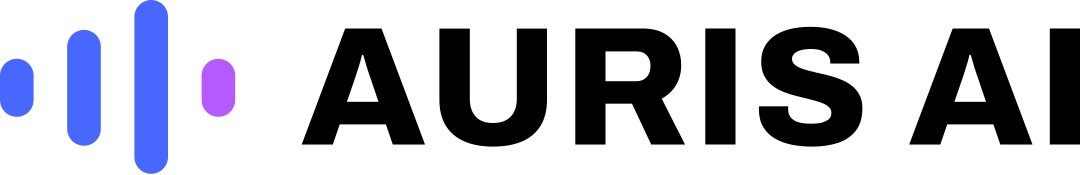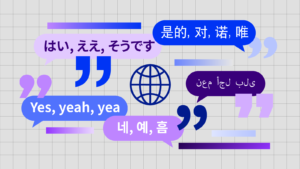Many of you might be skeptical of translation softwares. But translating is a tough job, even if you’re a native speaker in both languages you’re translating to and from. Most of the time, you’ll need to hire professional translators to do your translating jobs. However, we may not always have the time and resource to hire these language experts. Most of the time, we also need to get these translations done quick. That’s when we’ll need to rely on online softwares and tools to help us.
Skepticism of translation softwares are normal, especially with limitations in accuracies. However, artificial intelligence and machine learning has greatly improved translation softwares today to identify nuances of language and improve accuracy.
While it is recommended that technical and complicated documents still require humans to proof read, these 5 translation softwares should be a competent solution for your everyday use. s
Auris AI
Best platform for: Freelancers, Professionals, Content Creators – EVERYONE!
Auris AI is a FREE online transcription and translation tool that specialises in Asian languages, ranging from Bahasa Indonesia, Tamil, to Japanese. Converting audio and video files to texts, you can subsequently translate these texts to your desirable language.
With a focus on Asian languages and local English accents, Auris AI is the software of choice for many freelancers and content creators who work with Asian content.
1. Supports different file formats
From .wav, .flac, to .mov, Auris AI allows you to upload your files in different formats, without having to go through the hassle of converting your file to a supported format and losing its quality along the way.
2. Translate easily and immediately with a click of a button
Auris AI can automatically generate transcripts from your audio files or audio from your video files, from which you can choose to translate these texts to the language you want.
3. Add subtitles in multiple languages to your videos
Auris AI allows you to hard code dual subtitles to your video content. 60% of YouTube views are by non-native English speakers, and many content creators are starting to add subtitles in different Asian languages to their videos to reach a wider audience.
If a content creator wants to translate their content to more than one language, Auris AI also allows you to download the subtitles in different languages as .srt files, which will be uploaded separately to platforms like YouTube and Facebook. Audiences can then choose to toggle on these closed captions and watch these videos in their desired languages.
4. Download and export in different formats
Once you’re done with your translation, you can download the translated text as a working document, export it as a subtitle (.srt file), or even export the video with the subtitles hardcoded into the video without losing its quality.
5. Trusted by clients and partners worldwide
Auris AI is used by many companies and individuals in a variety of industries including:
- Media: YouTubers, digital media companies, advertising agencies
- Education: Teachers translating content for foreign students
- Finance: Banks and brokerage firms working at an international level
Try out Auris AI for FREE!
Pairaphrase
Best for: Text and audio translations for businesses
Pairaphrase uses its specialist technology to translate 60 different languages for professionals. Their secure file translator tool enables businesses to upload and translate multiple files in batches, supporting 24 different file types. This includes PowerPoint, AutoCAD, Excel, InDesign, and even scanned documents. They also have a plugin for you to work directly in Microsoft Word and other Office products.
Smartcat
Best platform for: Marketing agencies and global enterprises
Smartcat is a translation management system supporting more than 150 languages, and marketplace that brings together translators and clients. Being a cloud-based service, this means you won’t have to install Smartcat or keep with regular updates. It also means you can access it from your web browser, independent of your operating system.
While it is free to use for life, it has its with limitations when it comes to the use of its computer-assisted translation tools.
Phrase
Best platform for: Collaboration amongst teams
Phrase enables organizations to collaborate with translators in a fast and transparent manner. Users operate their projects from an easy-to-use dashboard where they can keep track of the real-time status of all the translation happening, new tasks, missing translations and texts that require proofreading.
Adjusting translations to make them more accurate can be done through a search function that can identify all text resources containing a certain word, while proofreading by fellow translators helps to quickly verify accuracies if needed.
Google Translate
Best for: Everyday use
Google Translate is a free online machine translation tool that help you translate text, documents, and websites. The tool is easily accessible online, and its app also allows you to translate moving images and handwritten texts. Supporting over 100 languages, there’s a good chance you can find the language pairing you need.