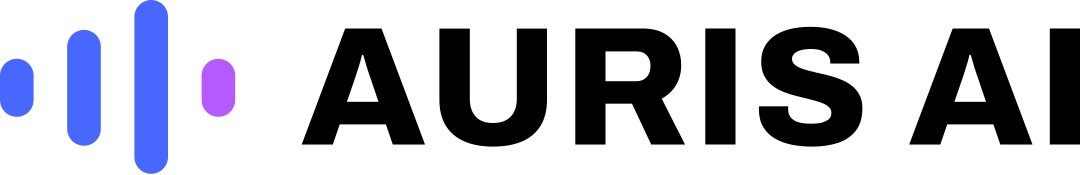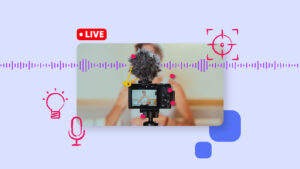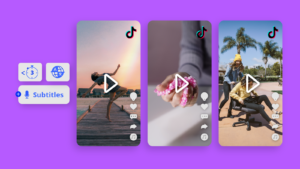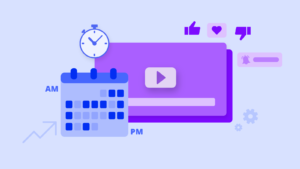Learning is supposed to be indiscriminate; with everyone given an equal opportunity to acquire knowledge in a way that is not limited by their disabilities or shortcomings.
The Web Content Accessibility Guidelines (WCAG) sets out internationally recognised guidelines for making digital content accessible to people with disabilities. These guidelines are designed to ensure that websites, web applications, and digital content are accessible to a wide range of people, including those with disabilities such as visual, auditory, or motor impairments.
Many platforms comply with WCAG not only because it is a moral and ethical imperative, but also because it is a legal requirement to do so in many cases. Failing to adhere to these guidelines can lead to legal action, fines, and damage to an organisation’s reputation.
What does creating an accessible e-learning mean? If you’re an educator creating video content for your students, this means ensuring your videos are properly subtitled with closed captions, while taking into consideration factors like font size, colour, its colour contrast to the video, and audio quality.
What makes online content accessible?
There are some key aspects to making website and digital content accessible to disabilities:
- Content Perceivability: Online content should be presented in a way that users can perceive them regardless of their disability. Examples of this include using text alternatives for non-text content like images and videos, providing captions and transcripts, and ensuring proper colour contrast for text and background.
- Video and audio accessibility: Multimedia content should be accompanied by captions, transcripts, and audio descriptions to ensure that individuals with hearing or visual impairments can access the same information.
- Text resize and reflow: Users should be able to resize texts without losing content or functionality. This is important for users with low vision and may need to increase text size.
As the owner of digital content, you will need to ensure the design is user-friendly and not limited by issues such as font, colour, video aspect ratio. Otherwise, users with disabilities will not be able to interact with your platform effectively.
So, how can you achieve this accessibility? Here are some of the major factors that you need to consider for accessible content.
How to make your website an accessible e-learning platform
1. Provide transcripts and captions
If you are creating video content for your online classes, the easiest thing you can do to ensure its accessibility it by including transcripts and captions. औरिस एआई allows you to automatically transcribe, and add captions तथा translated subtitles to your videos, all for free. If you are working with large amounts of content, you may also want to opt for transcription and subtitling by human professionals to get good quality transcripts without spending too much time on them.
2. Use descriptive alt text for images
If your students have visual impairments, they will not be able to see the multimedia content on your website. Adding alt text makes these images accessible to those who use screen readers. When a screen reader encounters an image with alt text, it can read the alt text aloud, providing a description of the image’s content or function for users who cannot see. This allows people with disabilities to understand and interact with your content in a meaningful way.
3. Use the correct colours
We’ve talked about the best and worst font colors for subtitles. You have put in the time and effort to make sure your subtitles are accurate. So now you want to ensure your subtitles are readable to your audience. For example, you would want to avoid colours like luminous green, red, or luminous yellow, and stick to colours that are easier on the eyes.
You can also choose to add a strokes or a background to the subtitle so that it is easy to read, regardless of the colour of the video.
4. Use the correct fonts
As with colours, your choice of font types and sizes are also important. An effective font should be something that is easy to read. Read more about the best and worst fonts you can choose for your video subtitles here.
As for the font size, choose a size that’s not too tiny such that it is difficult to read, or a size that’s too big such that it takes up too much space on the screen and distracts your audience from the audience.
5. Have an platform that is easy to navigate
To create an accessible e-learning is not just about ensuring people with disabilities have access to your content. It is also important to ensure the design of your website or platform is easy to navigate so that anyone can find the information they need.
Not only does this benefit your students, it also benefits you as it is more likely that students will come back to your platform if you make learning easy for them.
Why Accessible E-learning?
Other than learning institutions, the business world has a lot to gain from making their websites user-friendly.
To start with, you will be able to attract a solid audience base from people with special needs who find your website easy to navigate. Also, by further simplifying your website, even those without disabilities may find it less strenuous to go through the content.
In complying with the requirements of ADA, you stand a chance of your publication being cited in other publications which in turn builds you organic traffic to the site.
This will also help you build a reputable brand image.