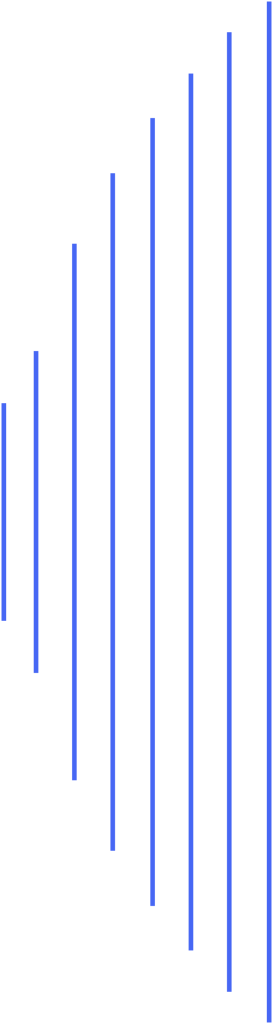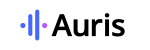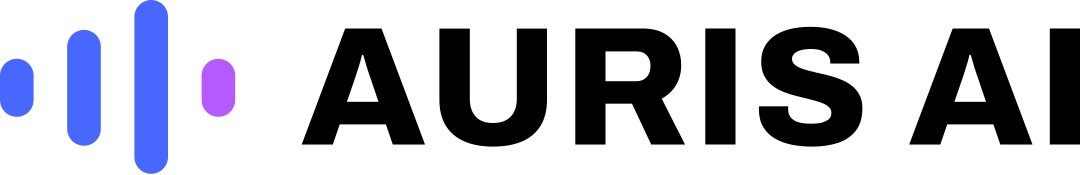سب ٹائٹل فونٹ کو حسب ضرورت بنائیں
ویڈیوز کے لیے سب ٹائٹل فونٹ کو حسب ضرورت بنائیں اور خودکار سرخیاں بنائیں Auris AI کے ساتھ فوری طور پر!
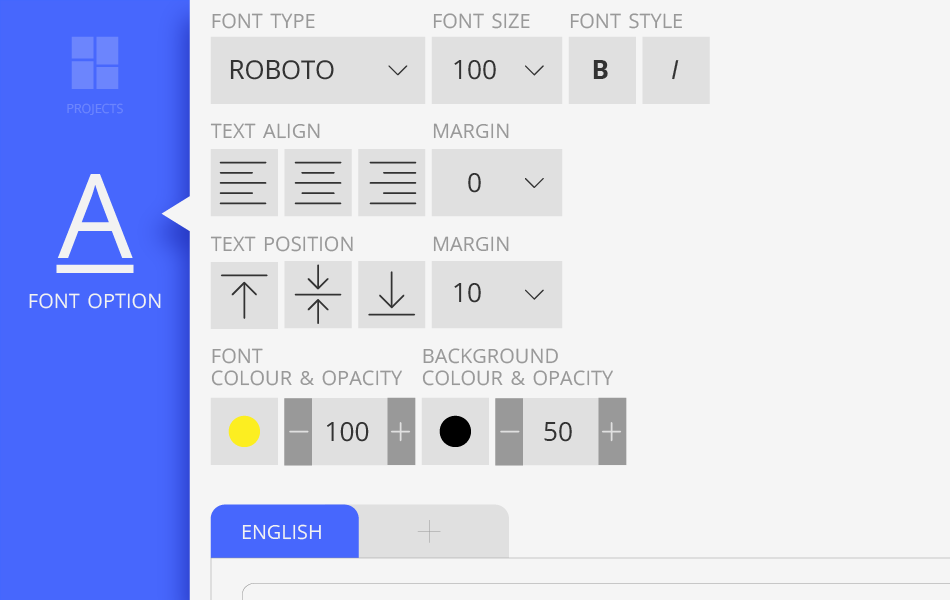
Auris AI پر سب ٹائٹل فونٹ کو کس طرح اپنی مرضی کے مطابق بنائیں
مرحلہ نمبر 1
اپنے ویڈیو کے سب ٹائٹل فونٹ کو حسب ضرورت بنانے کے لیے، "A" آئیکن کو منتخب کریں۔
بائیں طرف نیلے پینل سے "فونٹ آپشن" کا لیبل لگا ہوا ہے۔
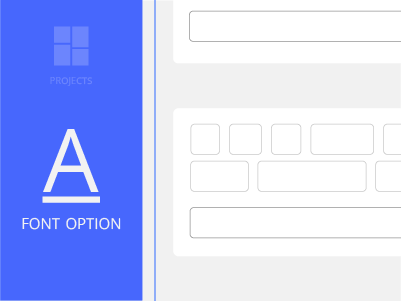
مرحلہ 2
اپنی پسند کی طرزیں منتخب کریں۔
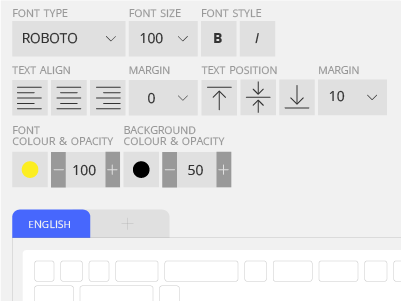
یاد دہانی
آپ کے سب ٹائٹلز کو مادری زبان کے ناظرین کو آسانی سے پڑھنا اور سمجھنا چاہیے۔
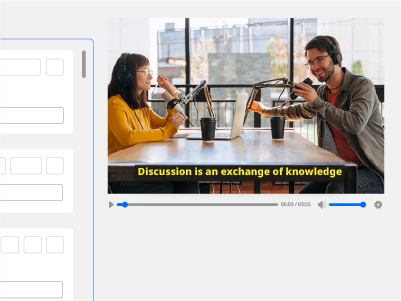
سب ٹائٹلز کو حسب ضرورت بنانے کے فوائد
1. مشغولیت کی شرح میں اضافہ کریں۔
آپ کے ویڈیو پر منحصر ہے، ایک فونٹ کی قسم منتخب کریں جو آپ کے سامعین کو پسند آئے۔ بیوٹی بلاگر کے طور پر، پیسٹل، فینسی فونٹس کا انتخاب آپ کے ویڈیو کی جمالیات کو بڑھا سکتا ہے۔ اگر آپ گیمر ہیں، تو مختصر، بولڈ اور چمکدار فونٹس کا استعمال آپ کے مداحوں کی توجہ ایک طویل لائیو اسٹریم سیشن کے دوران بھی برقرار رکھ سکتا ہے۔

2. مواد کو مزید قابل رسائی بنائیں
اپنے ویڈیوز کو ان ناظرین کے لیے مزید قابل رسائی بنائیں جو پڑھنے میں آسان اور پیروی کرنے میں آسان سب ٹائٹلز کے ساتھ سننے میں مشکل یا بصارت سے محروم ہو سکتے ہیں۔ آپ مفت آن لائن سب ٹائٹل فونٹس کو حسب ضرورت بنانے کے لیے Auris AI کا استعمال بھی کر سکتے ہیں۔

3. صارف کے تجربے کو بہتر بنائیں
آج کل، ناظرین ہر جگہ، کسی بھی وقت مواد استعمال کر رہے ہیں۔ ناظرین کے لیے شور مچانے والے ماحول میں یا عوامی مقامات پر مواد سننا یا دیکھنا عام ہے، جہاں آڈیو کو خاموش کرنا ضروری ہے۔ یہ وہ جگہ ہے جہاں صارف کے بہتر تجربے کی سہولت کے لیے حسب ضرورت سب ٹائٹلز آتے ہیں۔ مثال کے طور پر، آپ کے سب ٹائٹلز کا سائز بڑھانے سے پبلک ٹرانسپورٹ پر یا جب ناظرین اپنے موبائل آلات استعمال کر رہے ہوں تو آسانی سے دیکھنے میں مدد ملے گی۔

ہماری مہارت
Auris AI عالمی سطح پر آپ کی زبان بولتا ہے۔
بہاسا۔
فرانسیسی
جاوانی
پنجابی
تیلگو
日本语
جرمن
کنڑ
روسی
تھائی

한국어
ڈچ

برمی
گجراتی
خمیر
ہسپانوی
ویتنامی
انگریزی
ہندی
مالائی
سنڈانی

中文 (简体)
فلپائنی/ٹیگالوگ
اطالوی
پرتگالی
تامل
中文 (繁体)
رائے ملی؟
جب آپ معیاری جوابات دیں تو انعام حاصل کریں!*
*شرائط و ضوابط لاگو ہوتے ہیں۔

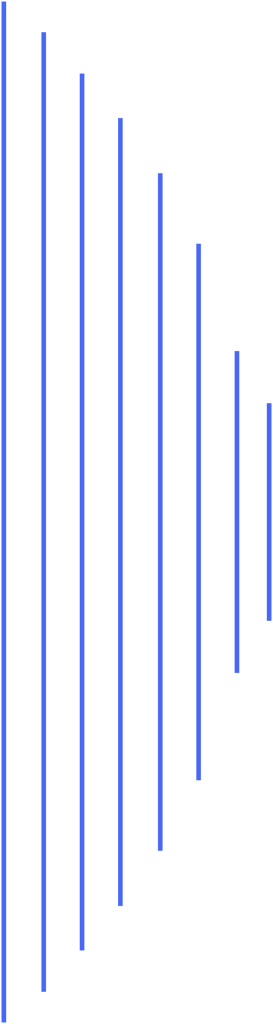
AI کے ذریعہ تقویت یافتہ
زبان کے ماہرین کی مدد سے
عالمی گاہکوں کی طرف سے قابل اعتماد