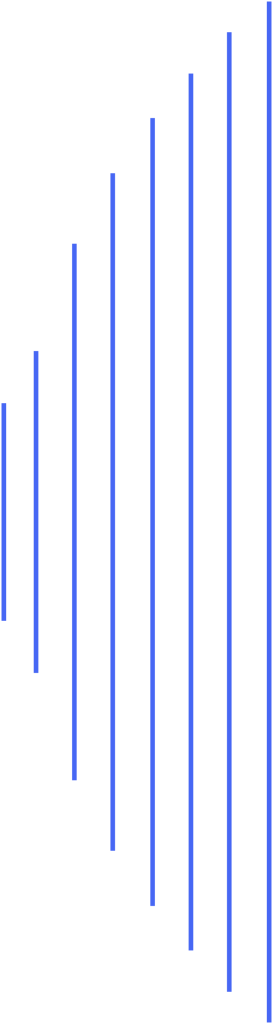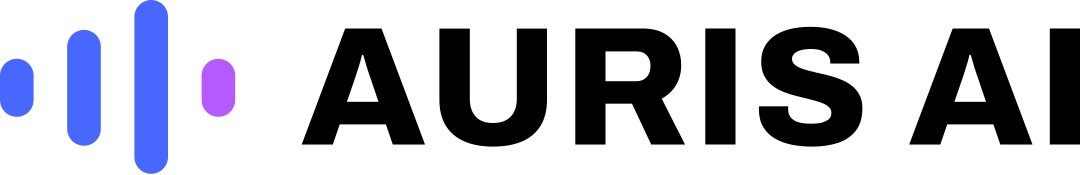How to upload video on Auris
Step 1
At the dashboard page, click on the plus sign besides “Project“.
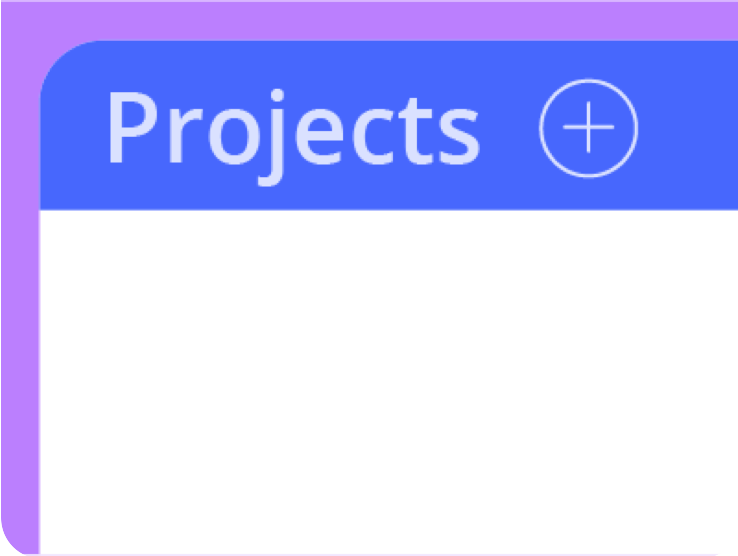
Step 2
Name your project, then click “next”.
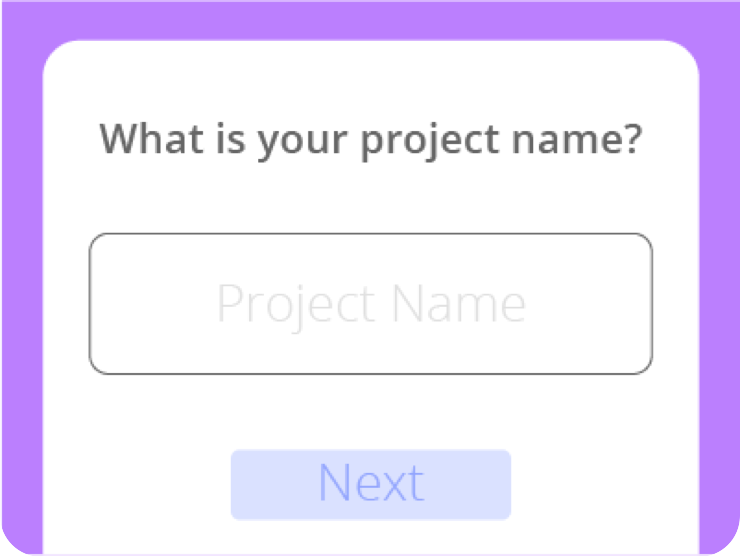
Step 3
Click on the plus sign besides the title of your project.
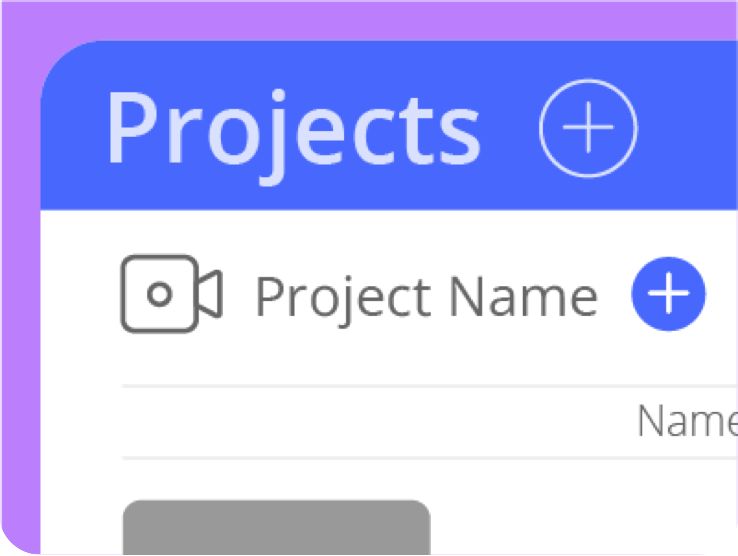
Step 4
Click to browse or drag and drop a file into the dotted box.
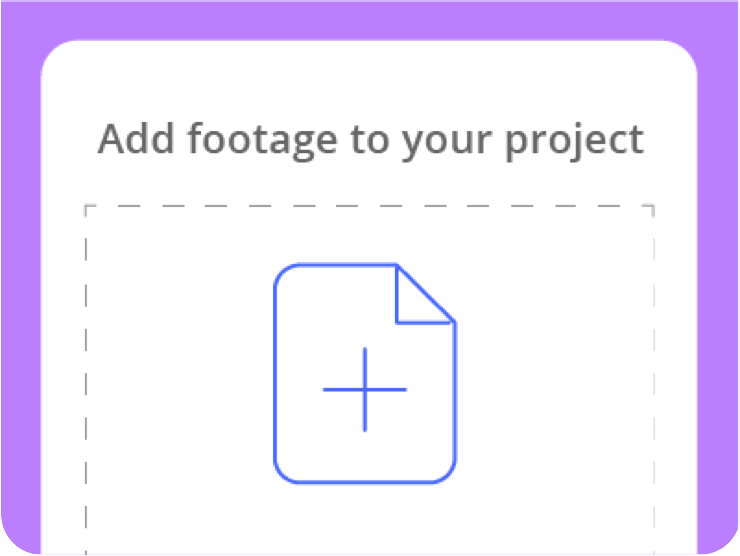
Benefits of uploading video
1. Reach a wider audience
As a content creator i.e. social media influencer, podcaster, gain more subscribers and reach more fans when you transcribe audio and add subtitles to videos. This can facilitate the understanding of certain members of your audience, such as subtitles for the hard-of-hearing.

2. Improve SEO
If you are a marketer aiming to increase the online presence of an influencer, boost website SEO by making available transcripts of audio recordings and/or videos in different languages.
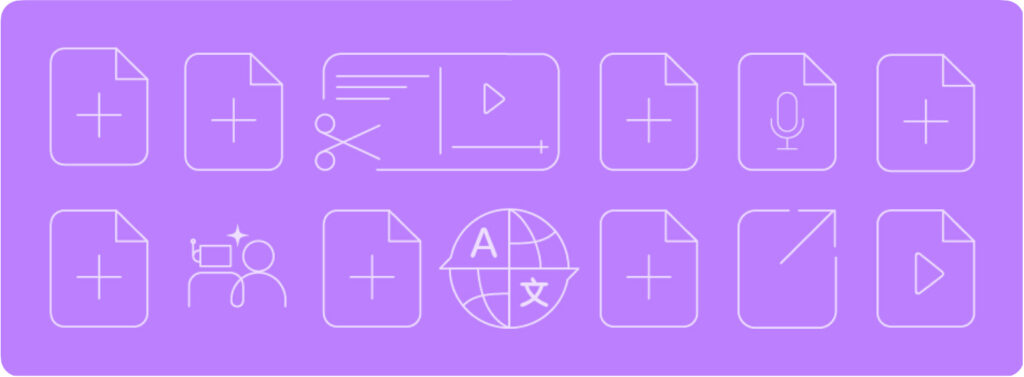
3. Enhance user experience
Nowadays, viewers are consuming content everywhere, at any time. It is common for viewers to listen to or watch content in noisy environments or in public, where audio must be muted. This is where subtitles and transcripts are important to facilitate a better user experience.

4. Save time and cost
Upload audio from recorded calls to meetings and convert audio to text for FREE or add subtitles to a video INSTANTLY!
Do you use social media and want your audio to be transcribed or subtitled? Add subtitles to YouTube videos and add captions to TikTok and Instagram directly!

Auris is a highly accurate video subtitle generator and audio to text converter.
Try it now!
Add subtitles to videos and transcribe audio
Get highly accurate transcripts in different Asian languages.
Got feedback?
Get rewarded when you give quality responses!*
*Terms & conditions apply.

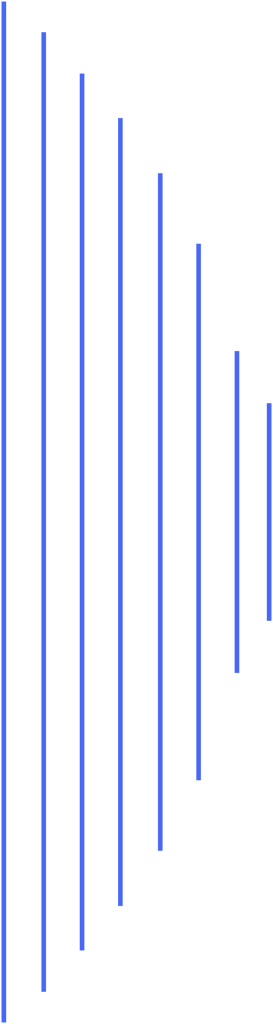
Powered by AI
Assisted by language professionals
Trusted by global clients